Metamask is an online crypto wallet that is primarily made to function on the Ethereum network. ERC20 tokens are standards created for issuing smart contracts on the Ethereum network, so one might wonder – Is Metamask ERC 20 compatible? Keep reading and find out all about ERC20 and Metamask wallet.
Metamask is ERC20 compatible, as it was primarily made to function on the Ethereum network. Since all ERC20 tokens are built on a common structure, adding ERC20 on Metamask is pretty easy. This means that the Metamask wallet supports all tokens built on ERC20 standards.

You Won't Believe What Happens When You Click This Link - Earn THOUSANDS in FREE Crypto Now! 🤑
This crazy new website is giving away FREE cryptocurrency like Bitcoin and Ethereum just for completing simple surveys, offers, and watching videos! All you have to do is click the link below, sign up for a free account, and start earning points towards REAL crypto rewards!
Some users are reporting earnings of over 5,000 points (worth up to $50!) credited in just minutes after signing up. That's right, you can get PAID to browse the internet! 💰
Don't miss out on this limited time opportunity to score BIG on free crypto! Click below and join now before it's too late.
Act fast - this is too good to be true!
Although Metamask is ERC20 compatible, there is a huge difference between Ether, an Ethereum coin, and other ERC20 tokens. If you want to know more about this, keep reading.
Is Metamask ERC20 Compatible? Learn More About ERC20 Standards
As we mentioned, Metamask is a digital wallet that is compatible with Ethereum standards. It was made to support decentralized application tokens on the Ethereum network, which means it can support all coins that are based on ERC20 standards.
What Are ERC20 Tokens?
To truly understand how the Ethereum network works, we need to understand the major concepts that keep this ecosystem running. There are three major components of this ecosystem. Ether is the Ethereum native currency used as fuel for running the whole network. There is a Gas or the fee charged by the network for each transaction to be taken and ERC20 tokens which are a set of standards that allows smart contracts to interact with one another.
ERC20 standards allow developers to create their own tokens on the Ethereum network. This allows companies to create easier routes for blockchain products without creating new cryptocurrencies. All ERC20 tokens are designed to be used for paying functions on the Ethereum network, and they are referred to as utility tokens. Many ERC20 tokens can be traded on an exchange such as Coinbase or Binance. Here are the most famous ERC20 tokens:
- Uniswap,
- Decentraland MANA,
- APE,
- AAVE,
- WBTC.
How to Buy and Store ERC20 Tokens on Metamask?
As we mentioned, many ERC20 tokens can be purchased on the exchange, but in order to store them, you will need to install a wallet that supports ERC20 tokens. Metamask is one of those wallets, so naturally, the first thing you need to do is to install the app and create your wallet.
After you add the extension to your browser, you can now begin trading cryptocurrencies. Here is a step by step guide on how to purchase an ERC20 token and store it in your Metamask wallet:
| Step 1 | Go to your wallet under details and copy the address of your wallet |
| Step 2 | Go on exchange search for the ERC20 token you wish to buy |
| Step 3 | Purchase token and store it on exchange wallet |
| Step 4 | Go on the “send” option on the exchange wallet and paste the address of your Metamask wallet |
| Step 5 | Click send and accept, and the tokens will appear in your wallet |
You Can Purchase ERC20 Tokens Directly From Metamask Wallet
In the example above, we have shown you how to purchase ERC20 tokens by directly depositing them into your wallet, but there is another option you can explore as well. You can search for ERC20 tokens directly in your Metamask wallet and swap them for ETH. Of course, you will have to have ETH on your balance to make this work.
Even though Metamask supports all ERC 20 tokens, be aware that some tokens might not be listed in your wallet. It is simply because there are so many ERC20 tokens. If this is the case, you can add your token easily – here is how to do it:
- Step 1 – Go on exchange and find the token you wish,
- Step 2 – Copy the Ethereum contract address,
- Step 3 – Go on Metamask and tap on the button add token,
- Step 4 – Click custom token,
- Step 5 – Paste the address and click next,
- Step 6– Tap on the swap button,
- Step 7– Tap on the select token,
- Step 8– Find your token and click swap,
- Step 9– The token will appear on your balance screen.
How to Send ERC20 Tokens From Your Meta Mask Wallet?
Sending tokens from your Metamask wallet is pretty simple, and it is the same with ERC20 tokens. You need to find the token you wish to send and insert the correct recipient information (address). Then you enter the amount you wish to send and the gas price you want to pay. Make sure the wallet supports these tokens before sending them, or you might end up losing them permanently.
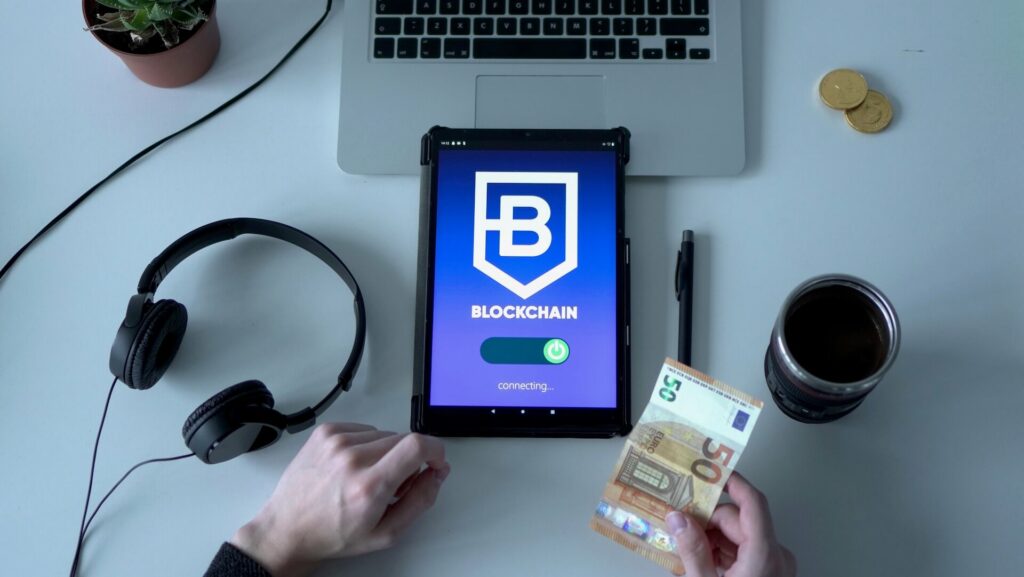
For Extra Safety, You Can Use Ledger Hardware Wallets
ERC20 tokens can be stored on hardware wallets as well. One of the best hardware wallets that support ERC20 tokens is Ledger Nano wallets, which can easily be linked with your Metamask wallet as well. You will need to have the newest version of the Metamask wallet. To add your Ledeg nano wallet to Metamask, you should go into the wallet and click on “Connect Hardware Wallet.” The next step is to insert the correct address and click connect, and the integration should be complete.
Trading with cryptocurrencies without a digital wallet is impossible and finding the safest solution is always the biggest question. If you are trading with a large amount of crypto, the best course of action is to have both digital and hardware wallets. This way, you can transfer most of your assets on the hardware and leave enough on your Metamask wallet to make transactions.